Simplify Content Creation and Management
The WaveCX Admin
Key Features of Admin //
Streamlined Content Creation
- Demos: Build interactive walkthroughs and showcases to educate and engage users.
- Pages: Design landing pages and resource hubs to present information clearly.
- Forms: Collect customer feedback and data directly within demos or campaigns.
- Showcase: Highlight top products or features with visually compelling displays.
- Shared Library: Centralize reusable assets to speed up content creation across teams.
(No code admin on the left // Front end experience on the right)
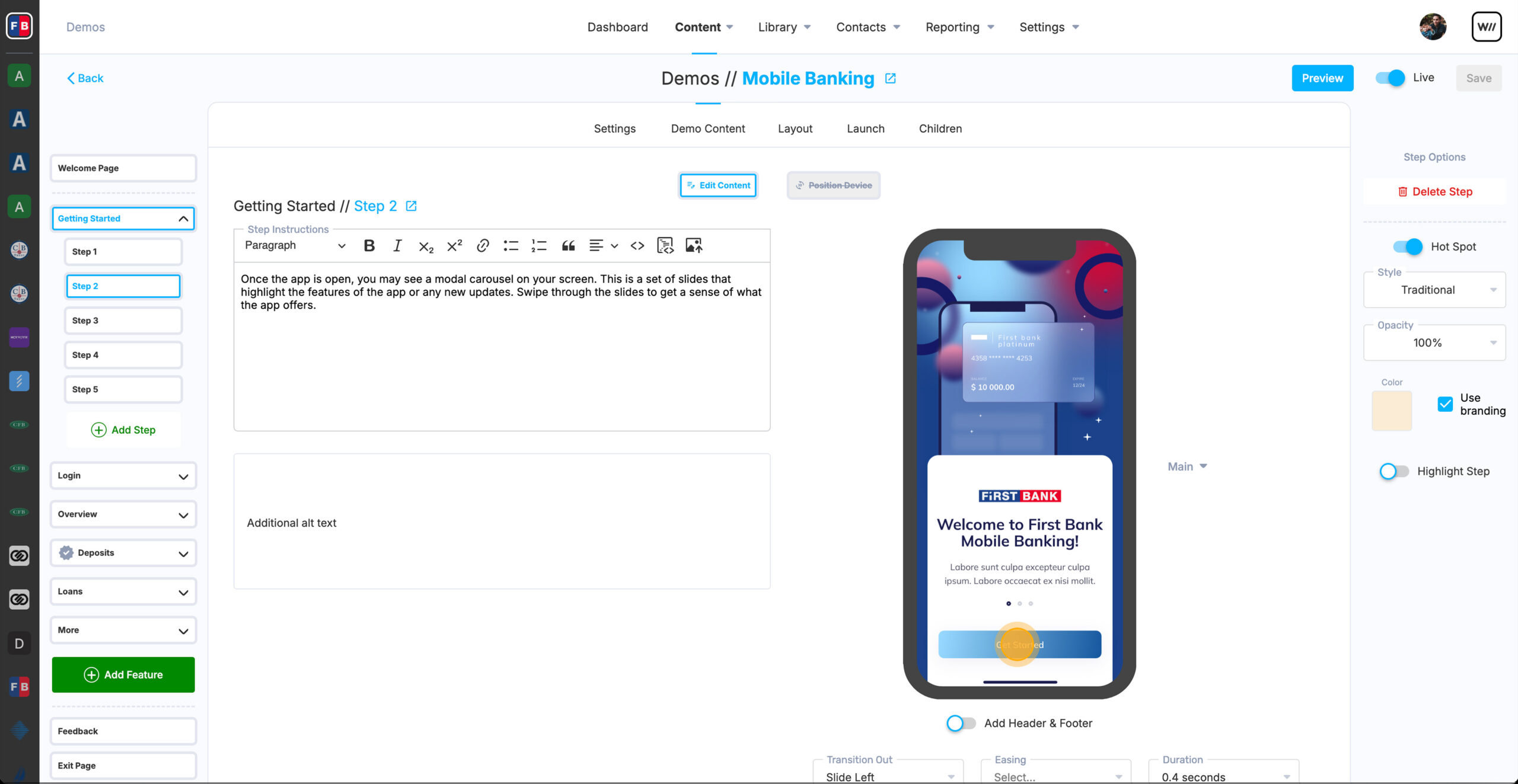
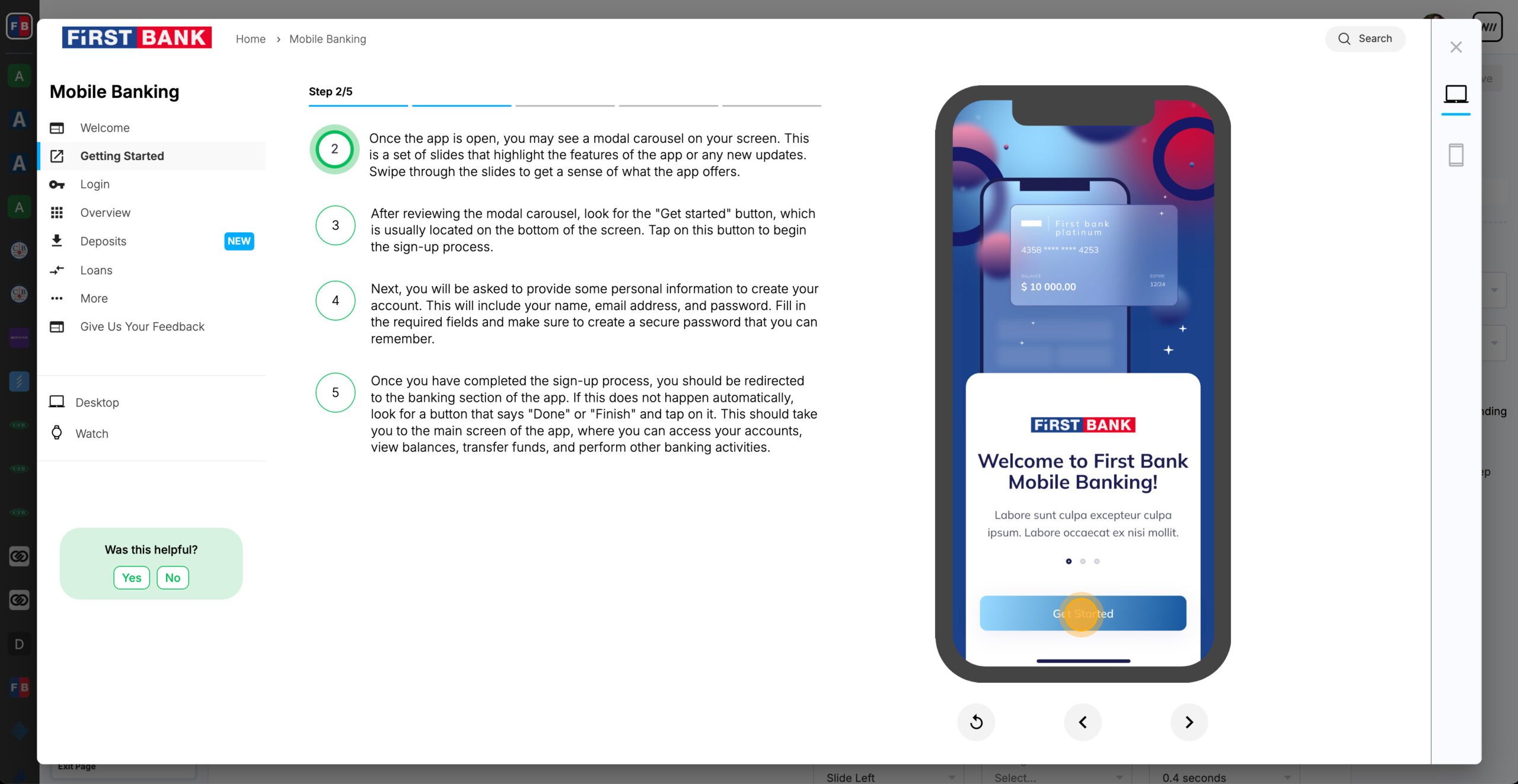

Key Features of Admin //
Feedback & Analytics Management
Understand how your content performs and make data-driven decisions.
- Engagement Tracking: Monitor usage and measure performance of your content.
- Customer Insights: Gather actionable feedback from users to refine your messaging.
- Metrics Dashboards: Visualize trends and identify areas for optimization.
Key Features of Admin //
User & Administrative Controls
Easily manage access, permissions, and system-wide settings to keep your platform running smoothly.
- User Management: Onboard users, assign roles, and customize permissions.
- Security Tools: Enforce protocols, manage redirects, and protect sensitive data.
- Configuration Tools: Customize dashboards, content organization, and app-wide settings.
Explore What’s Next
Curious about what’s on the horizon for the Admin? Check out our public roadmap to see the features and updates we’re working on.
Have Questions?
If you’re wondering how the Amdin works or need clarification, feel free to email us—or better yet, use Curator to ask your questions and get instant answers.