Transform How You Engage Audiences
Illuminate by WaveCX
Key Features of Illuminate //
Product Demos
Engage audiences with immersive, high-fidelity demos designed for portability and scalable for everything from training to marketing.
- Responsive and Mobile-First: Optimized for mobile, desktop, tablet, and watch displays.
- Click-Through or Video: Interactive walkthroughs or automated tours.
- Versatile Devices: Mobile, desktop, tablet, and device-less support.
- 3D Screens: Display demos in stunning 3D devices.
- Child Demos: Create tailored demos for different audience segments.
- Custom Layouts: Turn on or off demo elements (like menus, titles, or step indicators) to suit different audiences.
- And much more.


Key Features of Illuminate //
Pages
When your audiences need more than a demo, Pages deliver a robust repository for vital documentation, linked demos, and additional resources.
- Welcome and Guide Users
Begin with a personalized message that helps users navigate your resource hub effectively. - Promoted Group Organization
Highlight key demos in organized, easy-to-access collections. - Flexible Content Linking
Design bespoke content pages and seamlessly integrate them into your resource hub. - Vital Document Access
Include direct links to essential documents, making important information easy to find.
Key Features of Illuminate //
Showcase
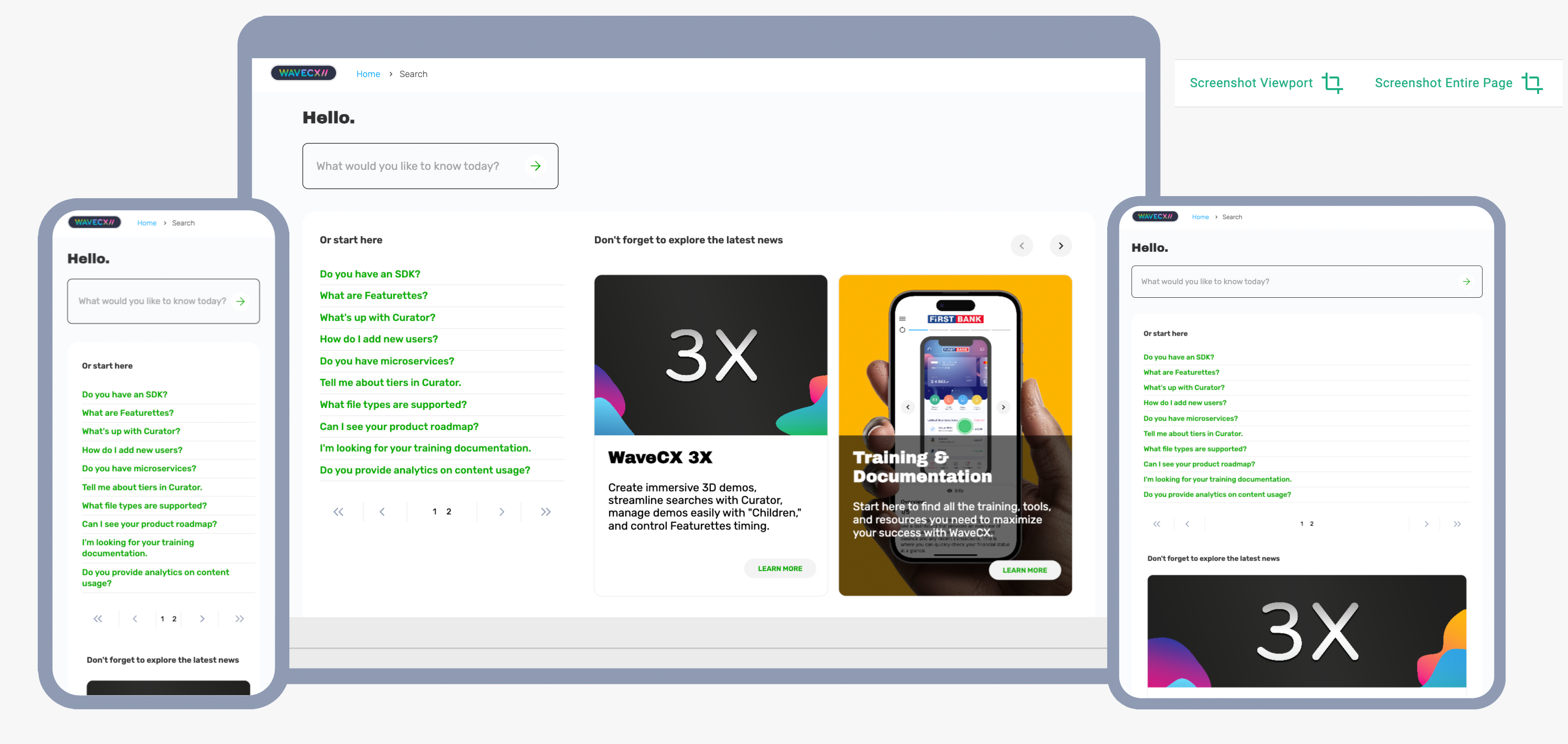
3 Different Devices
Display your software / site within mobile, tablet and desktop and interact with the interface as you normally would.
Device Control
At any time, turn off different devices to declutter your view.
Screenshot Management
Save screenshots to either your desktop or WaveCX directly, wherein we’ll begin creating a demo for you in the background while you browse.
Key Features of Illuminate //
Collateral
WaveCX makes creating, sharing, and managing collateral simple, eliminating costly designer tools and legacy systems.
- Dynamic Updates
Automatically adjusts branding, colors, and terminology for each tenant. - Seamless Sharing
Create once, share across tenants effortlessly. - Cost-Saving
Cut reliance on expensive design tools. - Centralized Assets
Manage and search all collateral in one place.
Key Features of Illuminate //
Forms
Build forms directly into your content experiences to capture user feedback, requests, or data.
- Integrated in Demos and Pages
Collect input while users engage with demos or browse through documentation. - Customizable Fields
Tailor forms to meet your specific data collection needs. - Simplified Submission
Ensure ease of use with responsive, accessible design optimized for all devices.
Explore What’s Next
Curious about what’s on the horizon for Illuminate? Check out our public roadmap to see the features and updates we’re working on.
Have Questions?
If you’re wondering how Illuminate works or need clarification, feel free to email us—or better yet, use Curator to ask your questions and get instant answers.